- Log into your Google Adsense.
- Jump goto Ad Code that has been made, to remember the name of the ad slots where the code will be implemented into your blog later.
- Go to Google Friend Connect here
- Display your home will look, now look at the left window, there will be found a few blog sites. If not there, please add site first.
- If an existing blog, please click on the blog and click the adsense tab, as shown below.
- Note the step 2 in the figure above, there are two options there, which is making a new ad slots or uses slots that have been made earlier in your Adsense account. I choose the second suggestion, which the ad is definitely the style settings according to your blog, and more express as well.
- After the ad slot is selected, go to step 3, click the Generate Code, then the box will appear that it is the script Google Adsense ads. As the picture below.
- Copy Codes above (in form) and paste in your blog which to publishing ads from Google Adsense.
Displaying Google Adsense With GFC
Ical Holic
11/30/2011 01:00:00 AM
Google Friend Connect or often called the GFC is a facility provided by Google, where its function is to create friendships with others. In addition, other features can be found there is a feature of adsense, adsense feature where it is connected directly to an existing Google Adsense account (that's when my friends have a Google Adsense account). Well here icalcell will give tips on using GFC facility to display Google Adsense ads on your blog or blogs outside Indonesia.
Archive
-
▼
2011
(24)
-
▼
November
(19)
- How To Make Breadcrumb Navigation
- Download OpenVPN For All
- How To Make Automatic Readmore With Tumbnails Imag...
- How To Make Free SSH Account
- The New Avira Version 2012
- How To Modify Blogger Template
- Displaying Google Adsense With GFC
- Free SMS From Indosat 2011
- How To Make Blank Status On Facebook
- Tag Friends On Facebook With Different Name
- How to Secure Yahoo Email with Yahoo SEAL
- Protect Google Account With 2-Step Verification
- FlashDisk Booting With Novicorp WinToFlash
- Increase Earning From Google Adsense
- Protect Blog From Autoblog
- Make Autoblog With Blogger
- Increase Google Adsense Revenue With Blocking Ads ...
- Monitoring Blog Traffic With Traffic Source Blogger
- Control Computer With Voice
-
▼
November
(19)
Labels
Home Top Ad
---
---
Popular Posts

Honda Civic Automatic Review
9/16/2018 06:56:00 AM

Jaguar Xj History: XJ6 Series 1 4.2-litre 1968
9/16/2018 07:03:00 AM

VVCap Screenshot Very Easy
12/06/2011 02:50:00 PM
Subscribe Us
Menu Footer Widget
Crafted with by TemplatesYard | Distributed by Blogger



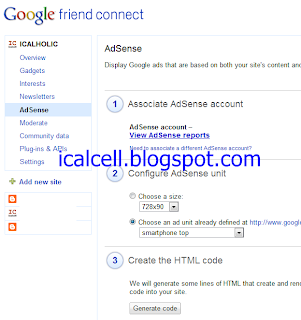

0 Comments