Below step by step to install and use panic button to hide all tab with one click
- Visit this link to install panic button and then click add to mozilla button, like below
- If you already installed please restart mozilla.
- Now Panic button ready to use, Click the orange exclamation mark button to save your tabs and close the browser. If you don't see the button, right-click the menubar, choose Customize, and then drag the button next to your other tools.
- If you're not interested in closing the browser every time, you can customize the settings. Open the main menu, go to Add-ons, then click the Options button near Panic Button in the list that loads.
- If you already setting lie above, so you can hide all tab by pressing F9 button on keyboard




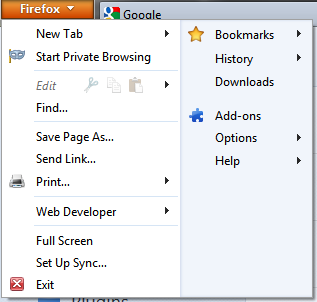




0 Comments