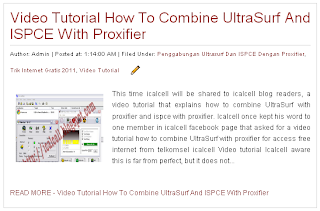 |
| Automatic Readmore With Tumbnails Image |
The following steps
- Login to your blog.
- Open Edit HTML page, and cecklist expand widget templates
- Find code below
<body>
Press CTRL + F on keyboard to easy find it - Copy script code below and put it just above the code in step3
<script type='text/javascript'>var thumbnail_mode = "no-float" ;
summary_noimg = 530;
summary_img = 420;
img_thumb_height = 150;
img_thumb_width = 150;
</script>
<script type='text/javascript'>
//<![CDATA[
function removeHtmlTag(strx,chop){
if(strx.indexOf("<")!=-1)
{
var s = strx.split("<");
for(var i=0;i<s.length;i++){
if(s[i].indexOf(">")!=-1){
s[i] = s[i].substring(s[i].indexOf(">")+1,s[i].length);
}
}
strx = s.join("");
}
chop = (chop < strx.length-1) ? chop : strx.length-2;
while(strx.charAt(chop-1)!=' ' && strx.indexOf(' ',chop)!=-1) chop++;
strx = strx.substring(0,chop-1);
return strx+'...';
}
function createSummaryAndThumb(pID){
var div = document.getElementById(pID);
var imgtag = "";
var img = div.getElementsByTagName("img");
var summ = summary_noimg;
if(img.length>=1) {
imgtag = '<span style="float:left; padding:0px; margin-right:5px; "><img src="'+img[0].src+'" width="'+img_thumb_width+'px" height="'+img_thumb_height+'px"/></span>';
summ = summary_img;
}
var summary = imgtag + '<div>' + removeHtmlTag(div.innerHTML,summ) + '</div>';
div.innerHTML = summary;
}
//]]>
</script> - Find code like below, there will be 2 code, select the first code.
<data:post.body/>
- If you have applied previously readmore else, delete all the code, replace with code below
<b:if cond='data:blog.pageType != "item"'>
<div expr:id='"summary" + data:post.id'><data:post.body/></div>
<script type='text/javascript'>createSummaryAndThumb("summary<data:post.id/>");</script>
<span class='rmlink' style='float:left'><a expr:href='data:post.url'>READ MORE - <data:post.title/></a></span>
</b:if> - All the code has been installed, now click preview to make sure nothing wrong code, if the blog to come up with good, then immediately save the settings, by clicking the Save Template.




0 Comments