Below Step How to export phone number on facebook
- You should using Google Chrome browser, because we use a extension for Google Chrome browser.
- Open Google Chrome browser, and visit this link to install extension
- If you have already installed extension, now log in to your account on facebook.
- See right menu, will be added 1 menu is Export Friends!, click that!
- Here you will get a new window In which it will scan your all friends details. Please wait few seconds until phone number finished for scan.
- In this case you can export maximum 50 phone number, so if you have more than 50 friend, please wait one hours to repeat all step.



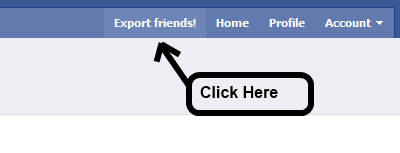

1 Comments
Facebook removed this extension
ReplyDelete