Below Step by step How to Set Application Permission or deleted application on Facebook
- Log on to facebook account.
- Click the drop-down arrow next to Home in the upper right, then select "Account Settings." See picture below.
- Select "Apps" on the left sidebar.
- Scan the list and click the "x" on the right of any app you want to delete. Its permissions will be revoked and you won't see it anymore (unless you decide to give it another go one day).



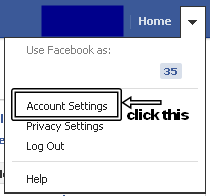


0 Comments